We are going to setup an amazing tools to administer Linux systems
File Manager for Linux
Login to your server as root and just the 3 steps below.
1) Install Webmin minimal
Download Webmin-minimal from the official site at
http://autodiscover.webmin.com/download.html
The latest version of minimal webmin can be found on this page: https://sourceforge.net/projects/webadmin/files/webmin/
The installation of TAR file instructions is here at http://www.webmin.com/tgz.html
[root@yourhost /]# cd /tmp
[root@yourhost /tmp]# wget http://prdownloads.sourceforge.net/webadmin/webmin-2.000-minimal.tar.gz
[root@yourhost /tmp]# gunzip webmin-2.000-minimal.tar.gz
[root@yourhost /tmp]# tar xf webmin-2.000-minimal.tar
[root@yourhost /tmp]# cd webmin-2.000
[root@yourhost /tmp/webmin-2.000]# ./setup.sh /usr/local/webmin
* When the setup.sh script is run, it will ask some questions, enter the answers as your desired setup. You can customize your Webmin / File Manager panel web port (custom port number) here.
2) Login to Webmin panel and upload the File Manager module
Browse "Webmin Configuration"

Click "Webmin Modules"
Upload module file here
To upload the File Manager module, you have to download the module file first.
Download the module from Webmin official site's standard module page at http://www.webmin.com/standard.html
http://download.webmin.com/download/modules/filemin.wbm.gz
Upload and install the File Manager module
( Webmin Panel > Webmin Configuration > Webmin Modules )
3) Browse File Manager in any Linux
Now that, you have installed a lightweight but full featured File Manager to administer your Linux files.





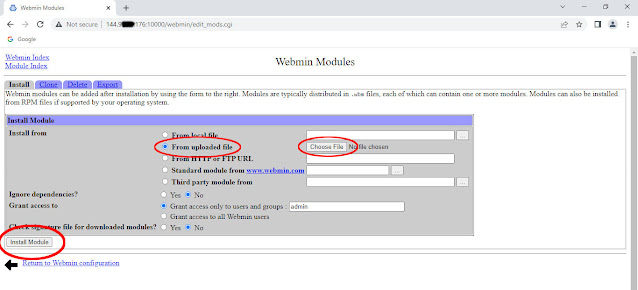



ReplyDeleteI was struggling with managing my Ubuntu server using only the command line, but after following this awesome guide on how to Install Webmin on Ubuntu, everything has become so much easier. The step-by-step breakdown made it incredibly simple to get Webmin up and running, and now I can handle tasks like package management and server configuration through a user-friendly interface. I love how Webmin makes system administration so much less intimidating. Thanks a ton for this fantastic guide! It’s honestly a game-changer.